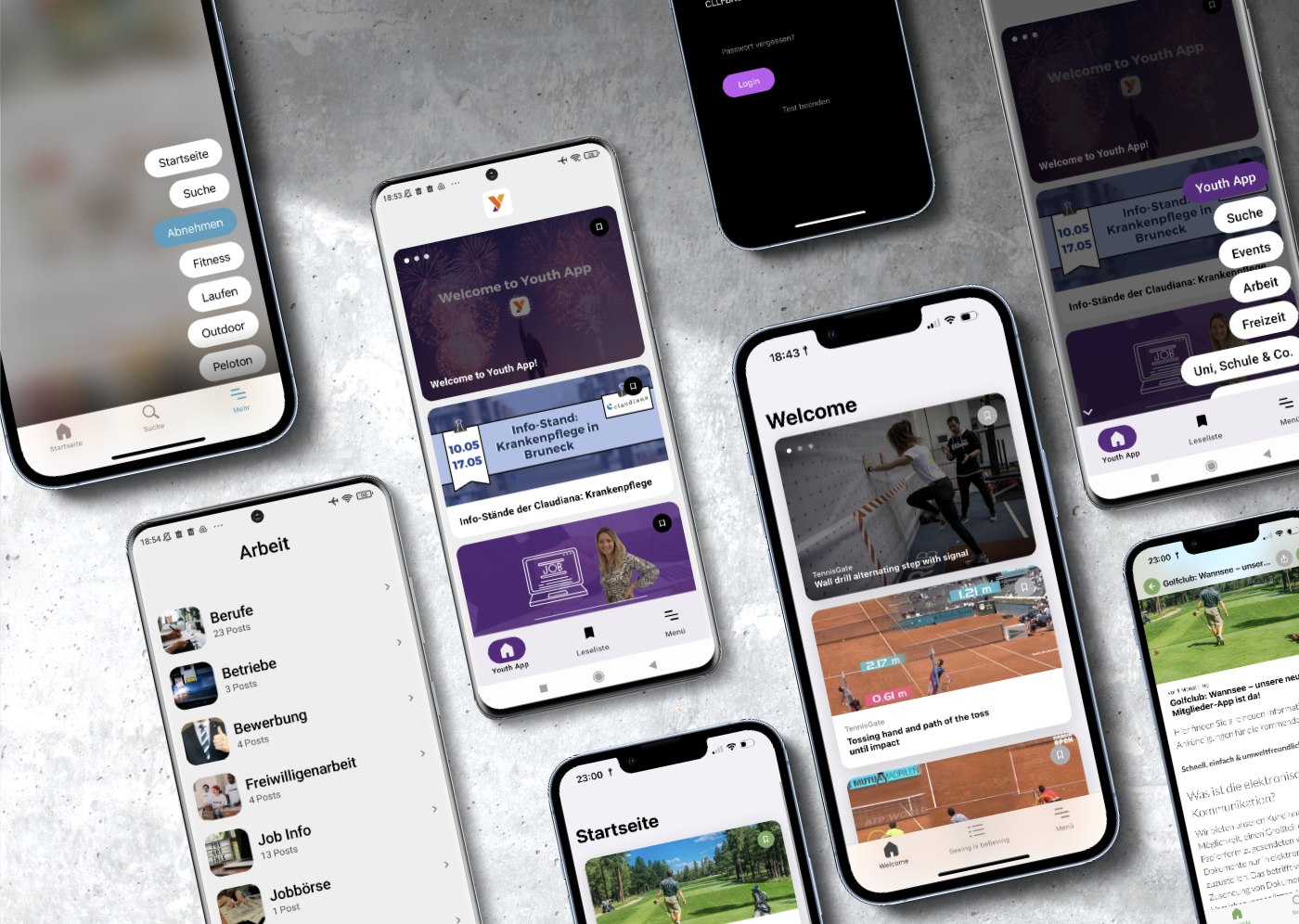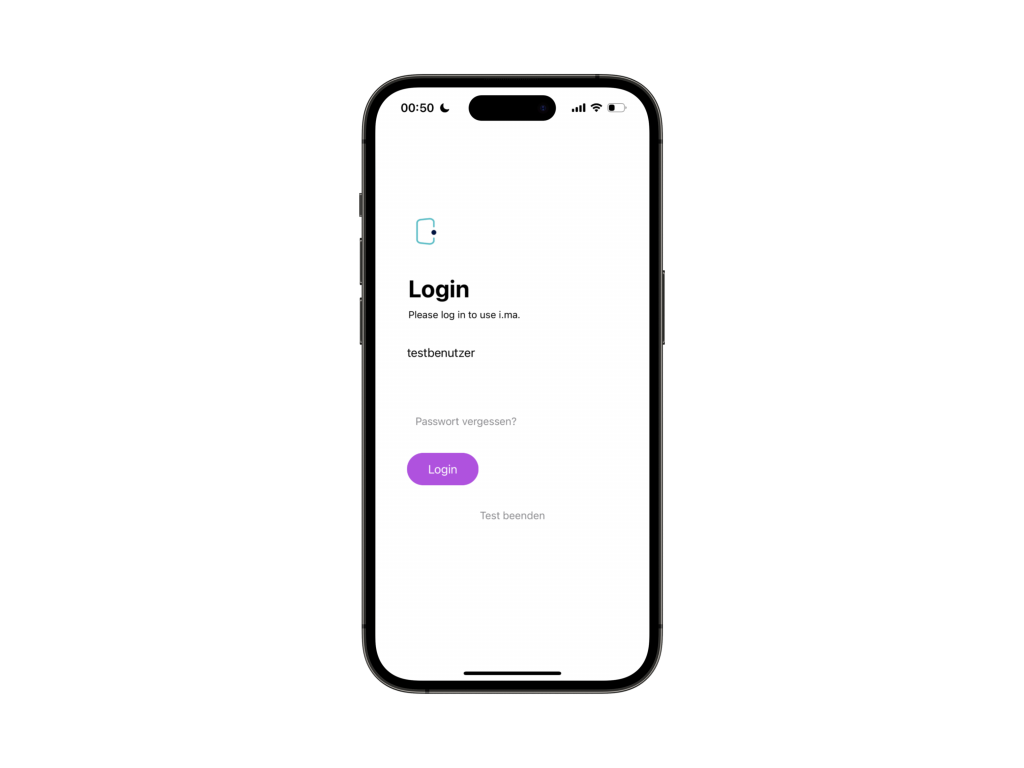WordPress User Management: Boost Revenue
Introduction
When it comes to running an online platform, especially on WordPress, two key elements become vitally important—User Management and Membership Plugins. These elements can turn your platform from a mere website into a thriving online community or a money-making machine. In this comprehensive guide, we will explore WordPress User Management, WooCommerce Memberships, and how these can impact your revenue. We will also introduce an incredible new feature from Appful towards the end of the article that can seamlessly tie these elements together, so keep reading!
Table of Content
- Explore managing users in WordPress
- The Necessity of Effective User Management
- Types of User Roles
- Customizing User Roles
- Introduction to WooCommerce Memberships Plugin
- Why WooCommerce Memberships?
- Features and Capabilities
- Setting Up WooCommerce Memberships
- Marrying WordPress User Management and WooCommerce Memberships
- Synchronizing User Roles with Membership Plans
- Offering Customized Content
- Revenue Boosting Tactics
- Understanding the Concept of Restricted Content
- Types of Restricted Content
- The Importance of Content Gating
- SEO Benefits of Well-Managed User Roles and Memberships
- Better Site Structure
- Improved User Engagement
- Enhancing Security with Effective User Management
- Permission Levels and Their Importance
- Regular Monitoring and Auditing
- Revenue Metrics to Watch
- Average Revenue Per User (ARPU)
- Customer Lifetime Value (CLV)
- Case Studies
- WordPress User Management
- WooCommerce Memberships
- Appful: Tying it All Together
- Introduction to Appful’s New Feature
- Benefits of Using Appful's New Feature
- Frequently Asked Questions
- Conclusion
Exploring WordPress User Management
The Necessity of Effective User Management
WordPress User Management is more than just a buzzword; it's a critical factor for the health of your online platform. Proper user management facilitates better content organization, ensures data security, and enhances user interaction and experience. By doing so, it sets the stage for driving better revenue streams.
Types of User Roles
WordPress comes with five pre-defined user roles: Administrator, Editor, Author, Contributor, and Subscriber. Each role comes with its own set of capabilities, allowing or restricting access to specific functionalities within the website. Learn more about WordPress User Management
Customizing User Roles
WordPress provides flexibility for site administrators to create customized user roles to meet the unique needs of their website. This feature allows more specialized content to be offered, attracting different user types and thus potentially increasing overall revenue.
Introduction to WooCommerce Memberships Plugin
Why WooCommerce Memberships?
When it comes to creating a membership site on WordPress, WooCommerce Memberships is one of the top plugins available. It’s extremely user-friendly and packed with powerful features, making it easier for you to monetize your content and increase revenue.
Features and Capabilities
WooCommerce Memberships offer a plethora of features, including content dripping, members-only content, and special discounts for members, among others. This gives you an edge in providing premium experiences to your subscribed users.
Setting Up WooCommerce Memberships
Getting started with WooCommerce Memberships is a breeze. After installing the plugin, you can set up various membership plans, manage members, and restrict content based on the type of membership.
Marrying WordPress Users and WooCommerce Memberships
Synchronizing User Roles with Membership Plans
Both WordPress User Management and WooCommerce Memberships Plugin can be synchronized seamlessly. You can link user roles with specific membership plans, offering your audience a tailored content experience.
Offering Customized Content
Once you've set the groundwork with effective User Management and Membership plans, you can offer highly customized content. The right content to the right user ensures higher engagement and improved chances for conversions.
Revenue Boosting Tactics
With synchronized user roles and membership plans, you can implement revenue-boosting tactics such as limited-time offers, member-exclusive discounts, and premium content to engage your audience better.
Appful: Tying it All Together
Introduction to Appful's New Feature
Just when you think you've maximized all that WordPress User Management and WooCommerce Memberships have to offer, Appful steps in to add even more value. Appful's new feature allows you to effortlessly tie in these two essential elements and leverage them to offer an unmatched user experience on your mobile app.
Benefits of Using Appful's New Feature
Integrating Appful's new feature can significantly increase your revenue and enhance user experience. With this feature, you can bring the best of WordPress User Management and WooCommerce Memberships to your native mobile app, encouraging more user interaction and potential revenue streams.
Ready to Elevate Your WordPress User Management Experience?
Don't miss out on the game-changing features that Appful brings to the table. With seamless integration for WordPress and WooCommerce Memberships, it's the solution you've been waiting for. Click here to Try Appful Today and Unlock Your Site's Full Potential!
Frequently Asked Questions
What is WordPress User Management?
WordPress User Management involves controlling who has access to what within your WordPress website. It helps you assign and manage roles and capabilities for users, ensuring that they can only do what they've been authorized to do.
How does WordPress User Management impact SEO?
Effective User Management can improve the user experience, resulting in lower bounce rates, increased time spent on the website, and higher conversions. These factors can indirectly boost your site's SEO ranking.
What are WooCommerce Memberships?
WooCommerce Memberships is a plugin that allows you to create an entire membership system seamlessly integrated with your WooCommerce store. It enables you to restrict content and offer special discounts to registered members.
How can WooCommerce Memberships enhance WordPress User Management?
WooCommerce Memberships allow for a more nuanced approach to User Management. By aligning user roles with specific membership plans, you can offer personalized experiences that increase user engagement and loyalty.
What does Appful's new feature offer for User and Role Management and WooCommerce Memberships?
Appful's new feature allows for the integration of WordPress User Management and WooCommerce Memberships directly within your mobile app. It enables you to restrict or permit access to specific content based on user roles or membership plans.
How can Appful's new feature impact my revenue?
By utilizing Appful's new feature, you can improve user engagement and create opportunities for upselling and cross-selling within your app. This could significantly contribute to increasing your average revenue per user (ARPU).
Conclusion
WordPress User Management and WooCommerce Memberships are powerful tools that can significantly boost your website's engagement and revenue. But when combined with Appful’s latest feature, they offer an unparalleled advantage that can take your platform's revenue and user engagement to new heights. It's time to optimize these elements and leverage Appful's new feature to propel your online business into the future.